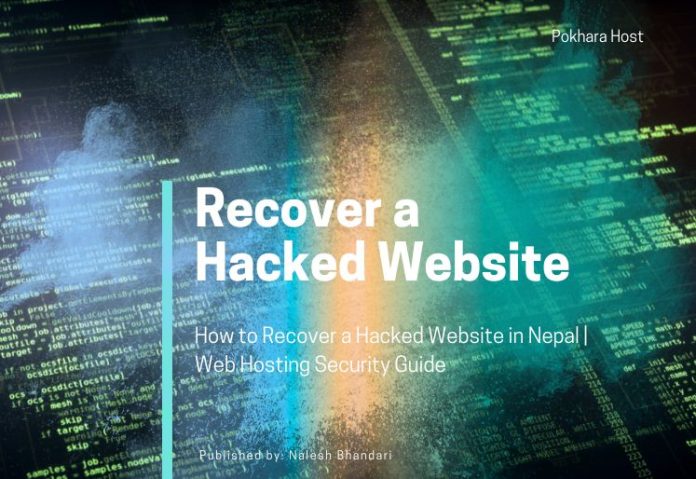A hacked website is every website owner’s nightmare. In Nepal, where businesses increasingly rely on web hosting for their online presence, cyber threats like malware injections, phishing attacks, and unauthorized access are growing concerns.
If your website has been compromised, don’t panic. This guide will walk you through the step-by-step process of recovering a hacked website in Nepal, securing your web hosting environment, and preventing future attacks.
Signs Your Website Has Been Hacked
Before recovery, confirm if your website is actually hacked. Common signs include:
✔ Google Safe Browsing Warning (“This site may be hacked”)
✔ Unexpected redirects to spam or malicious sites
✔ Slow performance due to hidden malware
✔ Strange files or scripts in your hosting account
✔ Unauthorized admin users in WordPress
✔ Sudden drop in traffic (Google may blacklist your site)
If you notice any of these, act immediately.
Step-by-Step Guide to Recover a Hacked Website in Nepal
Step 1: Take Your Website Offline (Temporarily)
To prevent further damage:
- Enable Maintenance Mode (WordPress plugins like “WP Maintenance Mode”)
- Use a 503 Service Unavailable header (via .htaccess)
- Contact your web hosting provider (PokharaHost offers emergency support)
Why? A live hacked site can spread malware to visitors.
Step 2: Identify the Hack Source
Common entry points for hackers:
🔴 Outdated CMS/Plugins (WordPress, Joomla, etc.)
🔴 Weak Passwords (Brute-force attacks)
🔴 Unsecured Web Hosting (Shared hosting vulnerabilities)
🔴 Malicious Code Injections (SQLi, XSS attacks)
Use free scanning tools to detect malware:
- Sucuri SiteCheck (https://sitecheck.sucuri.net)
- Quttera (https://quttera.com)
- Wordfence Scan (for WordPress)
Step 3: Restore from a Clean Backup
If you have a recent backup:
- Log in to your web hosting control panel (cPanel, Plesk, or DirectAdmin).
- Locate the backup section (e.g., “Backup Wizard” in cPanel).
- Restore files & database to a pre-hacked state.
No backup?
- Check if your web hosting provider (like PokharaHost) has automatic backups.
- Use Google Cache to recover lost content (search:
cache:yourwebsite.com).
Step 4: Remove Malware Manually
If no backup is available:
- Scan for suspicious files (look for
.phpfiles in uploads/wp-content). - Check
.htaccessfor malicious redirects. - Review database tables (search for
eval,base64_decode). - Delete unknown users from the database.
Recommended Tools:
- MalCare (WordPress malware removal)
- Imunify360 (Linux-based hosting security)
Step 5: Update Everything
Hackers exploit outdated software. After cleaning:
✅ Update CMS (WordPress, Joomla, etc.)
✅ Update plugins & themes
✅ Upgrade PHP version (via hosting panel)
✅ Change all passwords (FTP, database, admin)
Step 6: Request a Google Review
If Google flagged your site:
- Go to Google Search Console (https://search.google.com).
- Submit a “Security Issues” review request.
- Wait for approval (usually 24-72 hours).
Step 7: Strengthen Website Security
Prevent future attacks with:
🔒 Web Application Firewall (WAF) – Sucuri, Cloudflare
🔒 Two-Factor Authentication (2FA) – Google Authenticator
🔒 Regular Backups – Use UpdraftPlus (WordPress)
🔒 Secure Web Hosting – Choose PokharaHost’s VPS or Managed WordPress Hosting
Why Choose PokharaHost for Secure Web Hosting in Nepal?
PokharaHost provides Nepal’s most secure web hosting with:
✔ Free SSL Certificates (HTTPS encryption)
✔ Automatic Malware Scanning (Imunify360)
✔ Daily Backups (Easy 1-click restore)
✔ 24/7 Server Monitoring (DDoS protection)
Switch to a safer hosting environment today!
Final Thoughts
Recovering a hacked website in Nepal is not impossible, but prevention is always better. By following this guide, you can restore your site, secure your web hosting, and protect against future attacks.
Need Help?
PokharaHost’s Nepali support team is available 24/7 to assist with hacked website recovery. Contact us now!