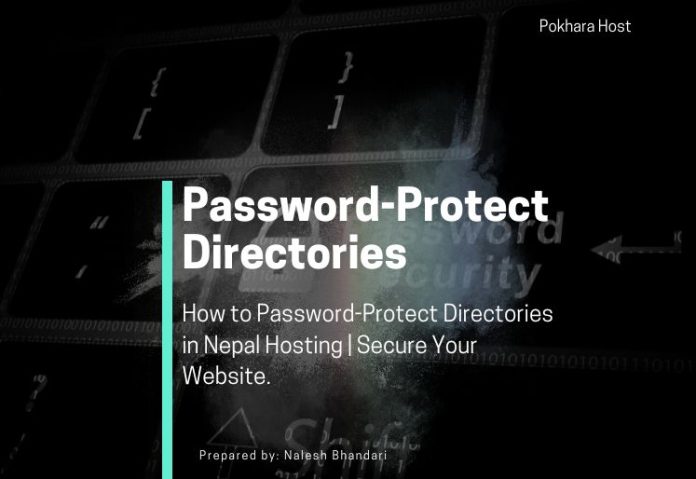In today’s digital world, website security is more important than ever. Whether you’re running a business website, a personal blog, or an e-commerce store in Nepal, protecting sensitive directories (such as admin panels, private files, or member-only content) is crucial.
Many web hosting Nepal providers, including PokharaHost, offer easy ways to password-protect directories, ensuring only authorized users can access them. This guide will walk you through two effective methods to secure your folders:
- Using cPanel’s Directory Privacy Tool (Beginner-Friendly)
- Manual Protection via .htaccess & .htpasswd (Advanced Method)
By the end of this tutorial, you’ll be able to lock down any directory on your Nepal hosting account, keeping your data safe from unauthorized access.
Why Should You Password-Protect Directories?
Before we dive into the steps, let’s understand why directory protection is essential:
✔ Restrict Access to Sensitive Files – Protect admin areas, backups, or confidential documents.
✔ Enhance Website Security – Prevent hackers from accessing critical folders.
✔ Create Member-Only Areas – Offer exclusive content to registered users.
✔ Comply with Data Privacy Laws – Ensure sensitive customer data stays secure.
Now, let’s explore the two best methods to password-protect directories in Nepal hosting.
Method 1: Password-Protect Directories Using cPanel (Easy)
Most web hosting Nepal providers, including PokharaHost, offer cPanel—a user-friendly control panel for managing websites. Here’s how to secure a directory using cPanel:
Step 1: Log in to cPanel
- Go to yourdomain.com/cpanel (or your hosting provider’s login URL).
- Enter your username and password.
Step 2: Find “Directory Privacy”
- In cPanel, search for “Directory Privacy” under the “Files” section.
Step 3: Select the Directory to Protect
- Navigate to the folder you want to secure (e.g., /admin, /private).
- Click on the folder name.
Step 4: Enable Password Protection
- Check the box that says “Password protect this directory.”
- Enter a name for the protected area (e.g., “Admin Access”).
- Click “Save”.
Step 5: Create Authorized Users
- Scroll down to “Create User”.
- Enter a username and password (use a strong password).
- Click “Save”.
✅ Done! Now, anyone trying to access this directory will need to enter the correct login credentials.
Method 2: Manual Protection Using .htaccess & .htpasswd (Advanced)
If your web hosting Nepal provider allows .htaccess modifications, you can manually secure directories. This method is ideal for developers who need more control.
Step 1: Create a .htpasswd File
- Log in to cPanel > File Manager.
- Navigate to the root directory (usually public_html).
- Create a new file named .htpasswd (use a dot at the beginning).
Step 2: Generate Encrypted Passwords
- Use an online .htpasswd generator (like htpasswdgenerator.com).
- Enter a username and password.
- Copy the encrypted output (e.g.,
admin:$apr1$AbCdEfGh$1234567890abcdef).
Step 3: Save the .htpasswd File
- Open the .htpasswd file in File Manager.
- Paste the encrypted credentials.
- Save and close the file.
Step 4: Create a .htaccess File in the Target Directory
- Go to the folder you want to protect (e.g., /private).
- Create a new .htaccess file.
Step 5: Add Protection Rules to .htaccess
Paste the following code into the .htaccess file:
apache
Copy
Download
AuthType Basic AuthName "Restricted Access" AuthUserFile /home/username/public_html/.htpasswd Require valid-user
- Replace /home/username/public_html/ with your server’s actual path.
✅ Done! The directory is now password-protected.
Which Method Should You Choose?
| Method | Best For | Difficulty |
|---|---|---|
| cPanel Directory Privacy | Beginners, quick setup | Easy |
| .htaccess Manual Method | Developers, custom security | Advanced |
For most users in web hosting Nepal, Method 1 (cPanel) is the easiest and most effective. However, if you need advanced customization, Method 2 gives you full control.
Troubleshooting Common Issues
❌ 403 Forbidden Error?
- Ensure .htaccess and .htpasswd files are correctly placed.
- Check file permissions (set to 644).
❌ Password Not Working?
- Verify the username/password in .htpasswd.
- Clear browser cache and retry.
❌ Directory Still Accessible?
- Make sure “Override” settings in Apache allow .htaccess.
- Contact your Nepal hosting support if issues persist.
Bonus: Extra Security Tips for Nepal Hosting
- Use Strong Passwords – Avoid simple passwords like “123456”.
- Enable Two-Factor Authentication (2FA) – Adds an extra security layer.
- Regularly Update Software – Keep CMS, plugins, and scripts updated.
- Install an SSL Certificate – Encrypts data transfers (PokharaHost offers free SSL).
- Backup Your Website – Protect against data loss.
Conclusion
Password-protecting directories is a simple yet powerful way to enhance your website’s security. Whether you use cPanel’s built-in tool or the manual .htaccess method, securing sensitive folders ensures only authorized users can access them.
If you’re looking for secure and reliable web hosting Nepal services with easy-to-use security features, PokharaHost provides:
✅ One-click directory protection
✅ Free SSL certificates
✅ 24/7 expert support
Ready to Secure Your Website?
Visit PokharaHost Today and get started with high-performance Nepal hosting!