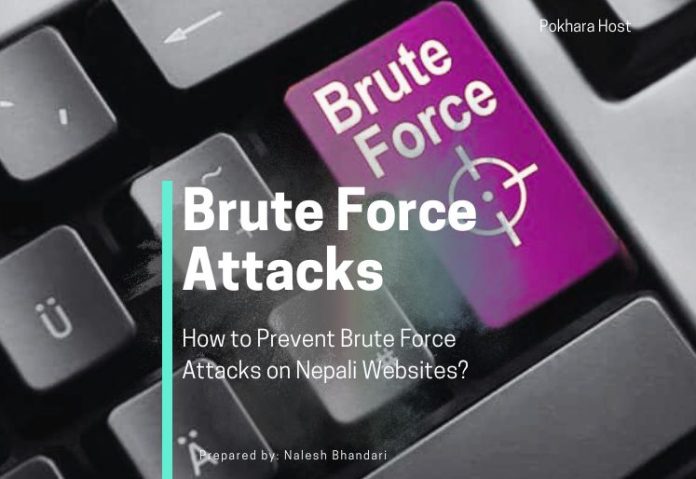With Nepal’s growing digital economy, cybersecurity threats like brute force attacks are becoming more common. Hackers target Nepali websites—especially those on weak web hosting Nepal platforms—to steal data, inject malware, or take control of admin panels.
A brute force attack occurs when hackers repeatedly try different username-password combinations until they gain access. This can lead to:
✔ Website defacement
✔ Data theft
✔ SEO spam injections
✔ Server overload & downtime
In this guide, we’ll explore 10 proven methods to prevent brute force attacks on Nepali websites, along with how secure web hosting Nepal providers like PokharaHost can help.
What is a Brute Force Attack?
A brute force attack is a hacking method where cybercriminals use automated tools to guess login credentials by trying thousands of combinations. Common targets include:
- WordPress admin (wp-admin)
- cPanel & FTP logins
- SSH & database access
Why Nepali Websites Are Vulnerable?
- Weak passwords (e.g., “admin123”, “nepal@123”)
- Outdated software (WordPress, plugins, PHP versions)
- Unsecured web hosting Nepal providers (no firewalls or DDoS protection)
- No login attempt limits
10 Ways to Prevent Brute Force Attacks in Nepal
1. Use Strong & Unique Passwords
- Avoid common passwords like
admin,password123, ornepal2024. - Use 12+ characters with uppercase, numbers, and symbols.
- Tools: Bitwarden, LastPass, 1Password.
2. Limit Login Attempts
- Restrict failed login tries (e.g., block after 3-5 attempts).
- Plugins: Wordfence, Login LockDown (WordPress).
3. Enable Two-Factor Authentication (2FA)
- Adds an extra security layer (SMS/Google Authenticator).
- Recommended plugins: Google Authenticator, Duo Security.
4. Change Default Login URLs
- Hackers target
/wp-adminor/admin. - Change to a custom path (e.g.,
/my-secret-login). - Tools: WPS Hide Login, iThemes Security.
5. Use a Web Application Firewall (WAF)
- Blocks malicious traffic before it reaches your site.
- PokharaHost’s web hosting Nepal plans include free WAF protection.
6. Disable XML-RPC in WordPress
- XML-RPC is used for brute force amplification attacks.
- Disable via
.htaccessor Wordfence plugin.
7. Regularly Update Software
- Update WordPress, plugins, themes, PHP versions.
- Old software = security loopholes.
8. Monitor & Block Suspicious IPs
- Use Wordfence, Sucuri, or cPanel IP Blocker.
- Ban IPs with multiple failed logins.
9. Secure Your Web Hosting Nepal Server
- Choose hosting with brute force protection (e.g., PokharaHost).
- Enable ModSecurity & CSF Firewall in cPanel.
10. Disable Directory Indexing
- Prevents hackers from browsing sensitive files.
- Add
Options -Indexesto your.htaccessfile.
How PokharaHost’s Web Hosting Nepal Plans Enhance Security?
Also Read: How to Enable Two-Factor Authentication
PokharaHost provides enterprise-grade security to protect Nepali websites from brute force attacks:
✔ Imunify360 Firewall – Blocks malicious login attempts
✔ Free SSL Certificates – Encrypts data transfers
✔ DDoS Protection – Prevents traffic-based attacks
✔ Automatic Backups – Restore hacked sites instantly
✔ 24/7 Server Monitoring – Detects & stops attacks in real-time
→ Get Secure Web Hosting Nepal Now
What to Do If Your Website is Hacked?
- Scan for malware (Sucuri, Wordfence)
- Restore from a clean backup
- Change all passwords (FTP, cPanel, database)
- Update all software
- Contact your web hosting Nepal provider for support
Final Thoughts
Brute force attacks are a major threat to Nepali websites, but with the right security measures, you can block 99% of hacking attempts.
Key Takeaways:
✅ Use strong passwords & 2FA
✅ Limit login attempts & hide admin URLs
✅ Choose secure web hosting Nepal providers (like PokharaHost)
✅ Keep software updated & use a firewall
By following these steps, you can keep your website safe and focus on growing your online presence in Nepal!
Need Help Securing Your Website?
🔒 Get Brute-Force Protected Hosting at PokharaHost.com